Overview
Watson Assistant is a tool kit to help businesses build chat bot assistants. Solutions are designed by multiple industries, and built on a conversational computing platform. Forrester recently named Watson Assistant the leader in Conversational Computing in the Forrester’s New Wave report. The solutions help businesses offer personalized experiences to customers and unlock insights that make each interaction better than the last.
In the Beta release of June 2018 we added the capability for users to upload unformatted .csv files of conversational examples. The ability to upload unformatted files was a step in the direction of automating and providing support to Watson Assistant users in building out their conversations. For the beta we were interested in starting with the first part of a conversation, Intents. Intents are groups of sentences or questions a customer might ask a chat bot to help with something. These groups are around particular themes like ‘Lost Debit Card.’
Roles
Design Lead: Vickie Culbertson
UX, Visual: Cat Fincun
Product Management: Christopher Desmarais
Front End Dev: Mani Gurusankar
Persona Development: Ellen Kolsto
Constraints
Putting out the Intents Recommendation Beta was under a short timeframe. That meant a lot of compromise on functionality and finding the most direct application with the least disruption to legacy users’ current workflow.
Personas
Tanya is really crafting a conversational design for customer support and engagement in collaboration with other business teams. She’s recording it and keeping track of it, potentially in Sharepoint or within Style Guides. Different teams have different names for this work such as Conversational Design (Welltok), Business Process and Rules (Accenture working for Sprint) or Conversational Strategy (Autodesk). Daily team meetings on Conversational Strategy are common. They can include Tanya, Content (SMEs/BAs), development, data science and/or marketing, product teams. The meetings are used to review content and agree on strategy direction.
Process
I started with journey mapping the requirements provided by my product manager. Moving to wires, and more wires, there was new technology here that was complicated and required handoffs. Could the system figure out those handoffs or did we need to design these ‘on-off’ switches in the UI? There were lots of questions which lead us in the direction of a full fledged tool with many capabilities within itself.
I set up a design jam with my larger design team to weigh in on the designs I was developing. We ended up with lots of post-its and a solid direction ready for user testing.
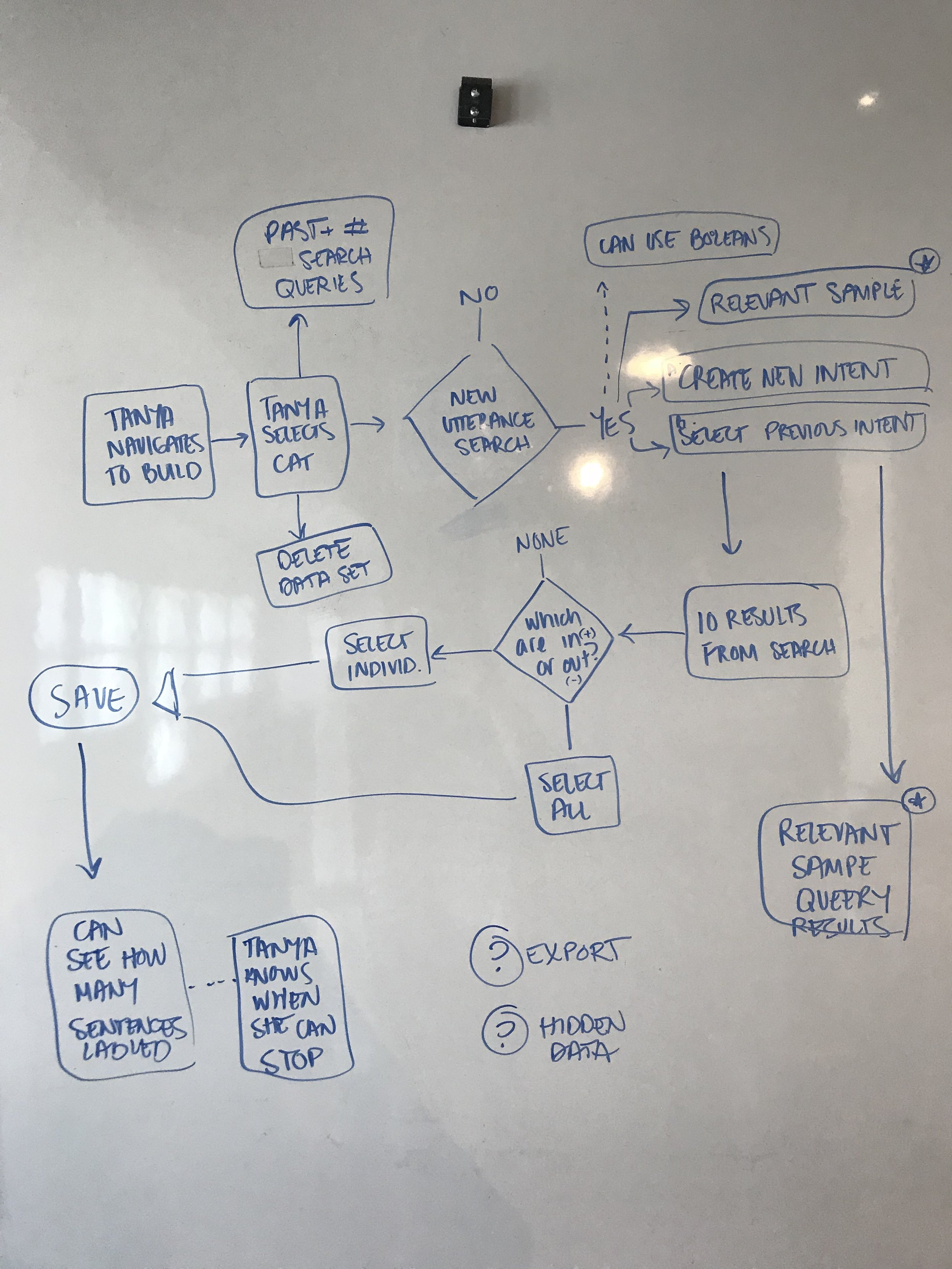
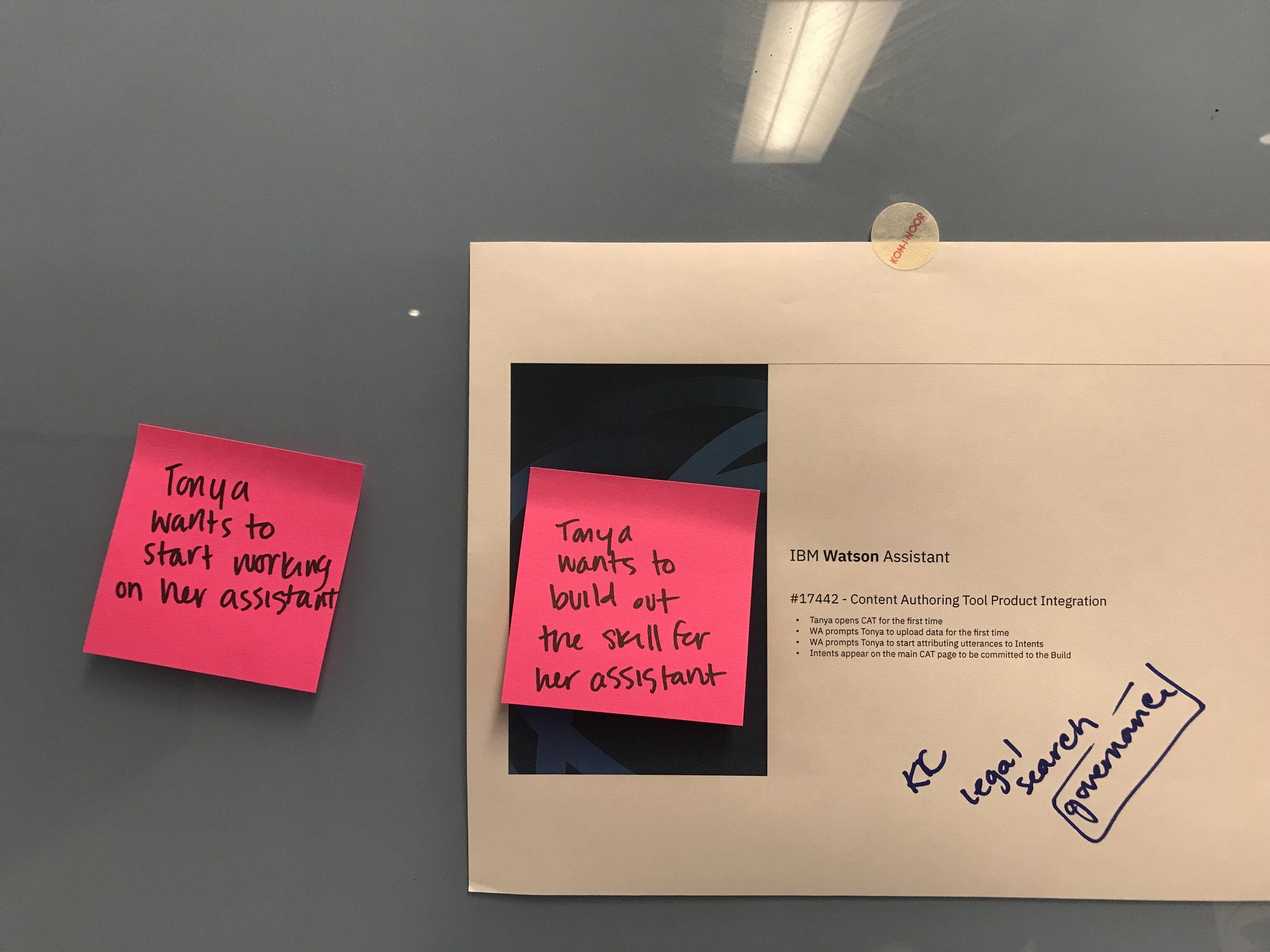
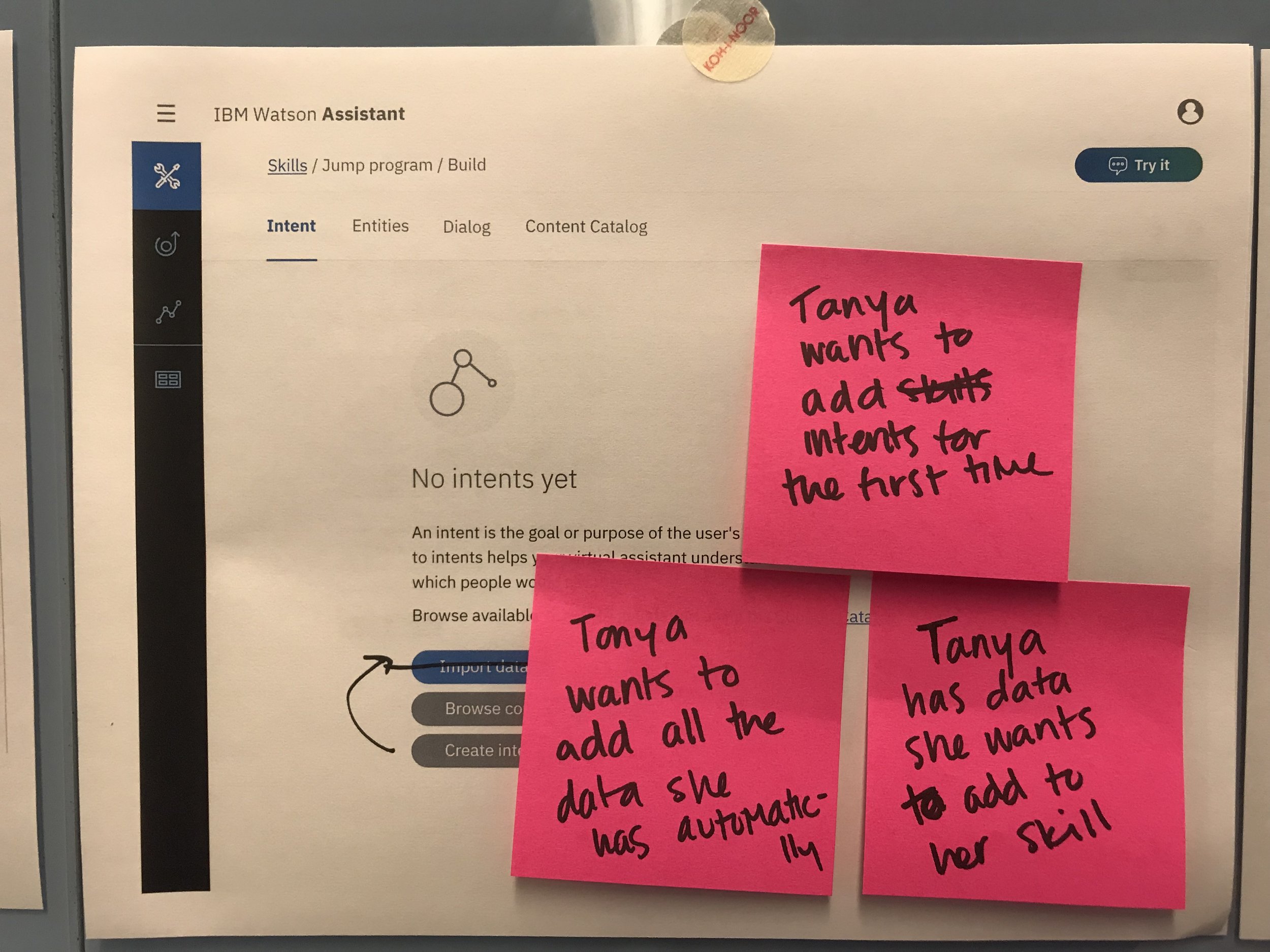
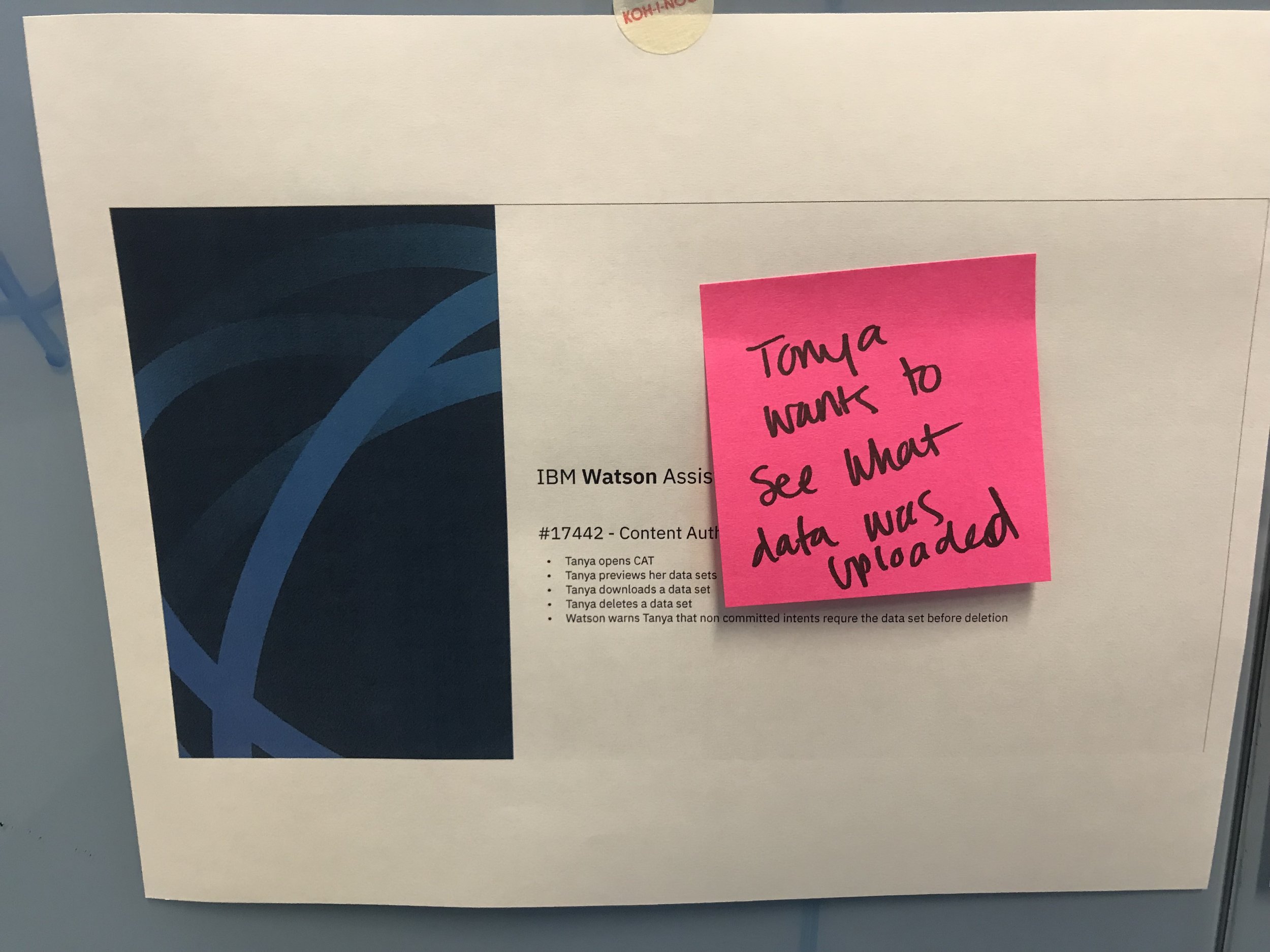
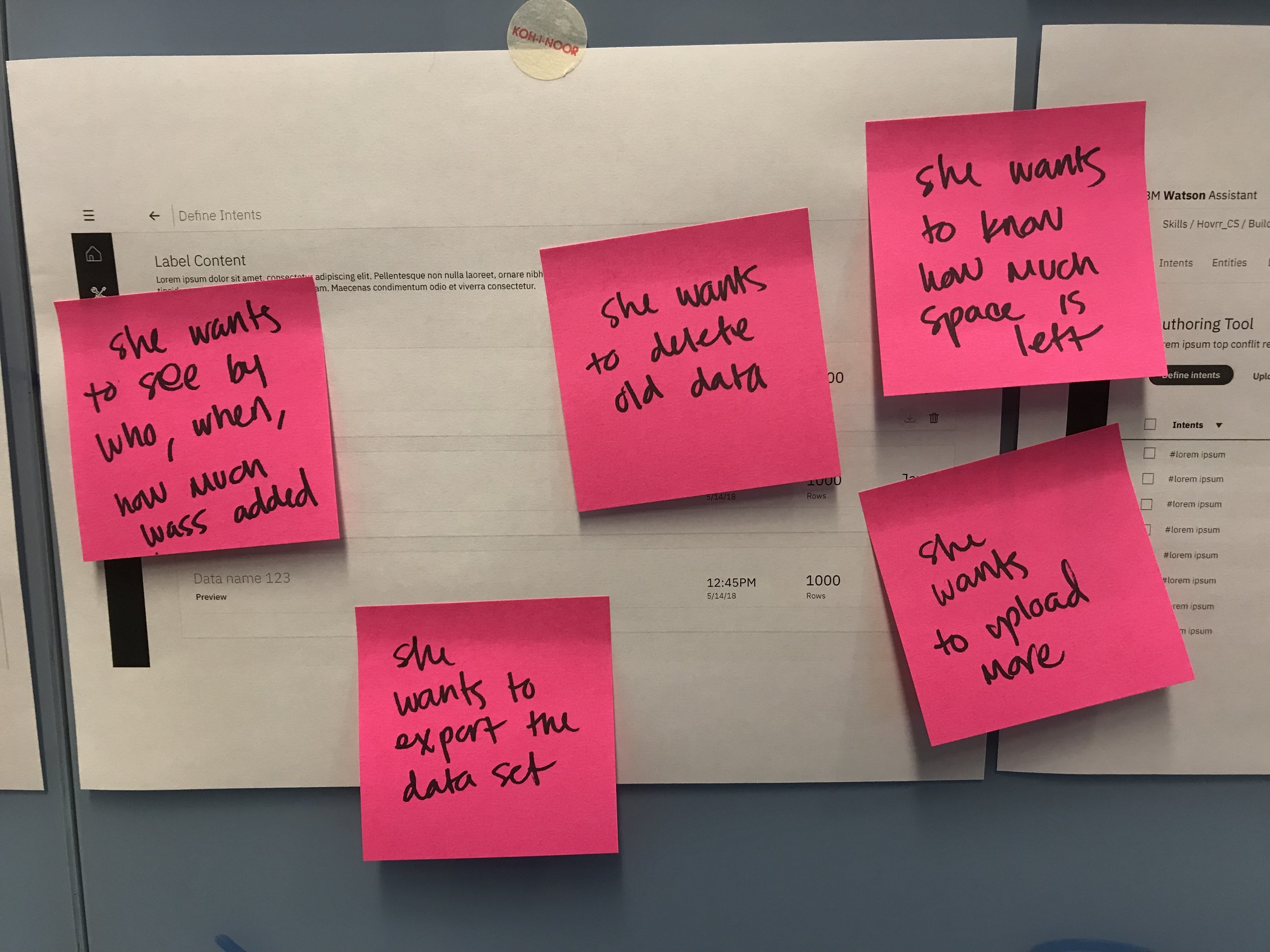
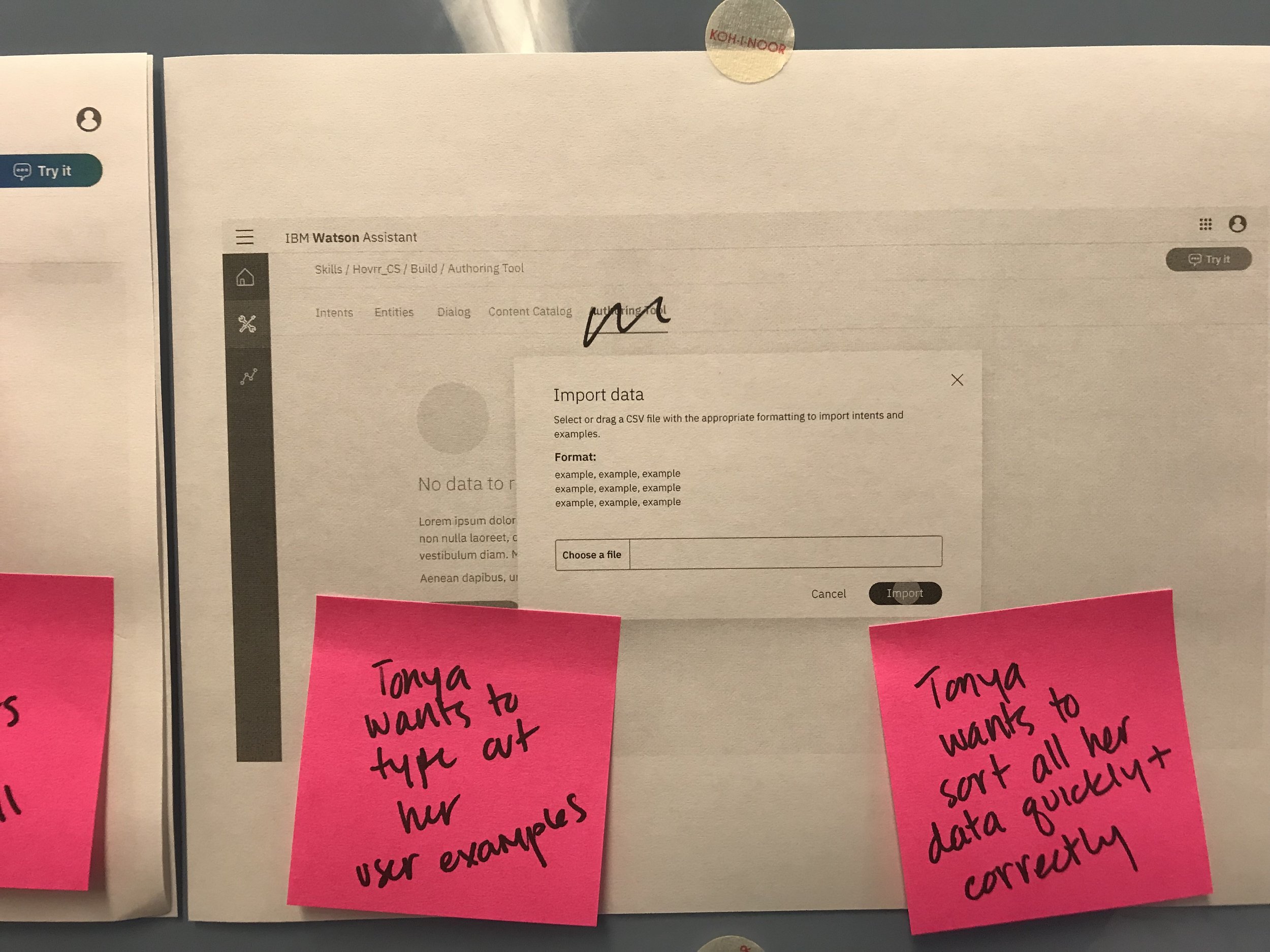
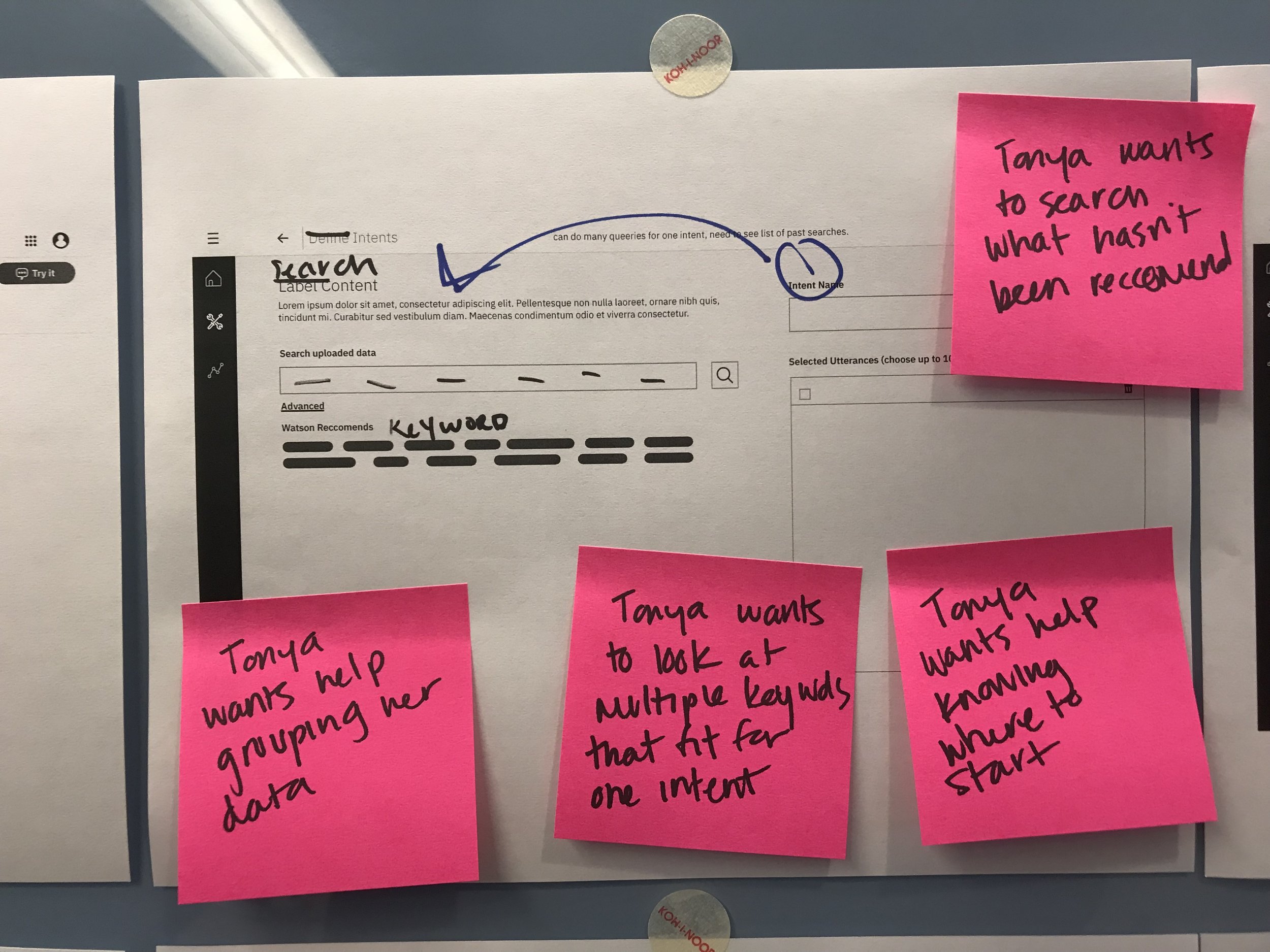
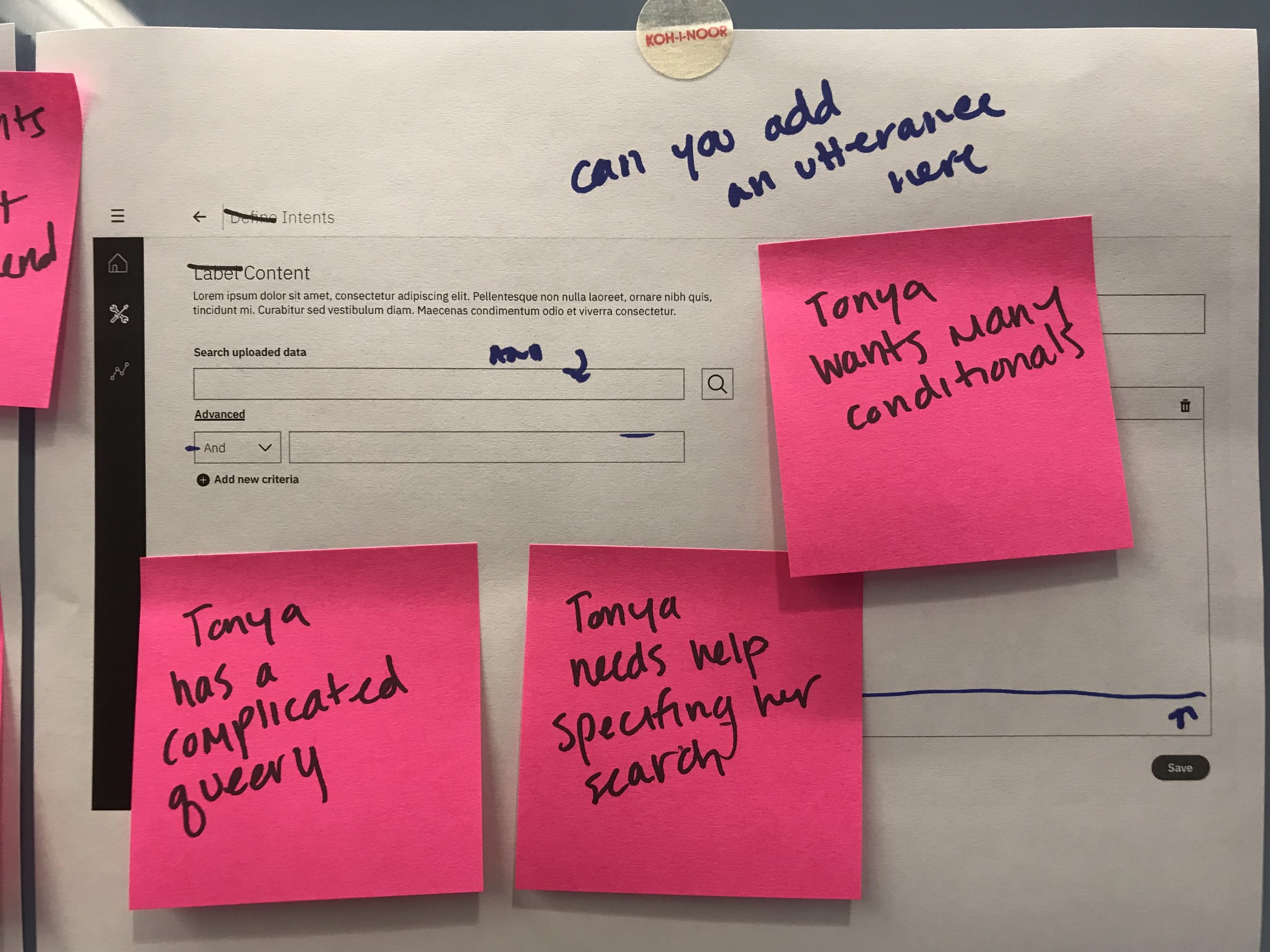
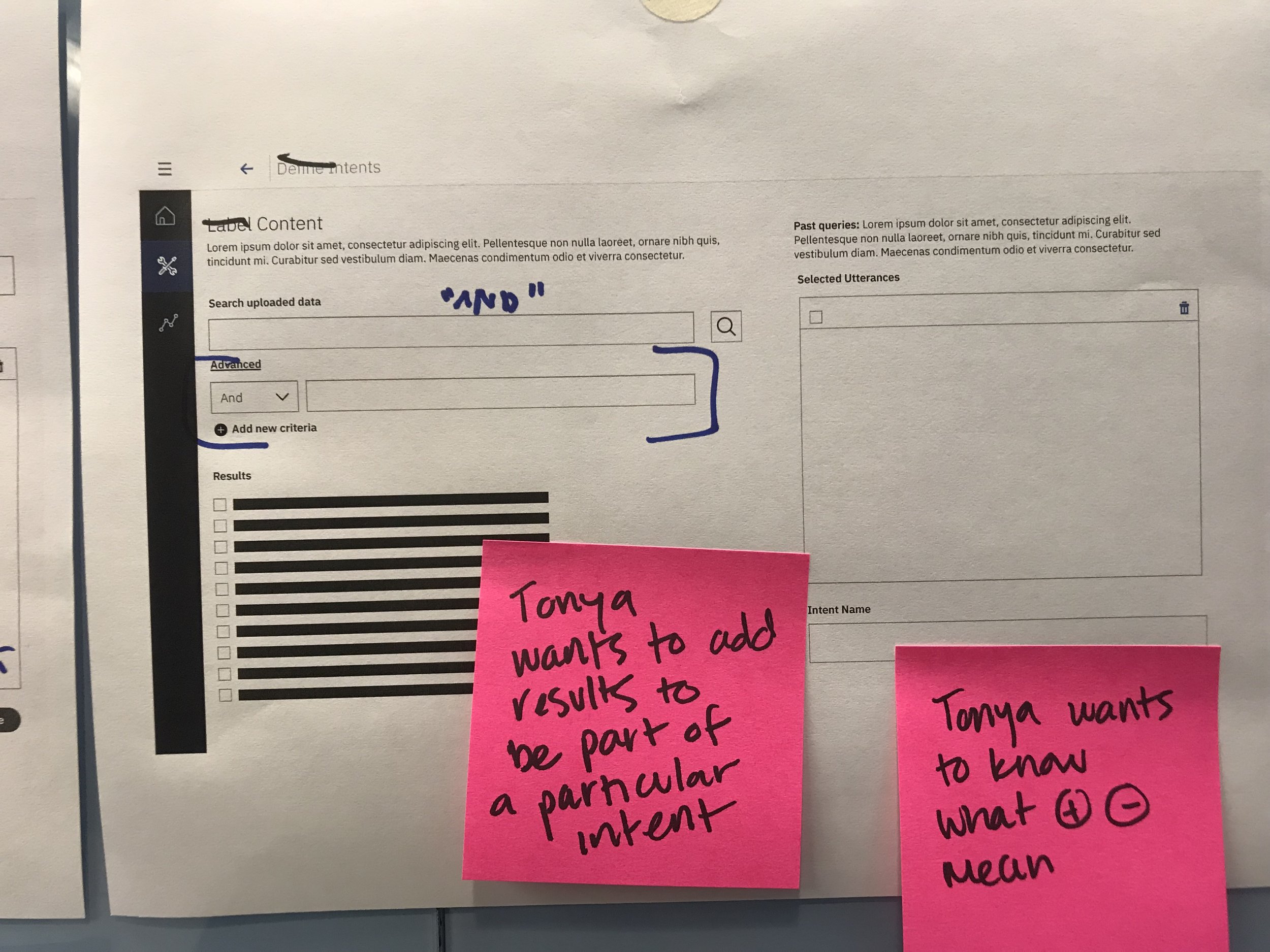
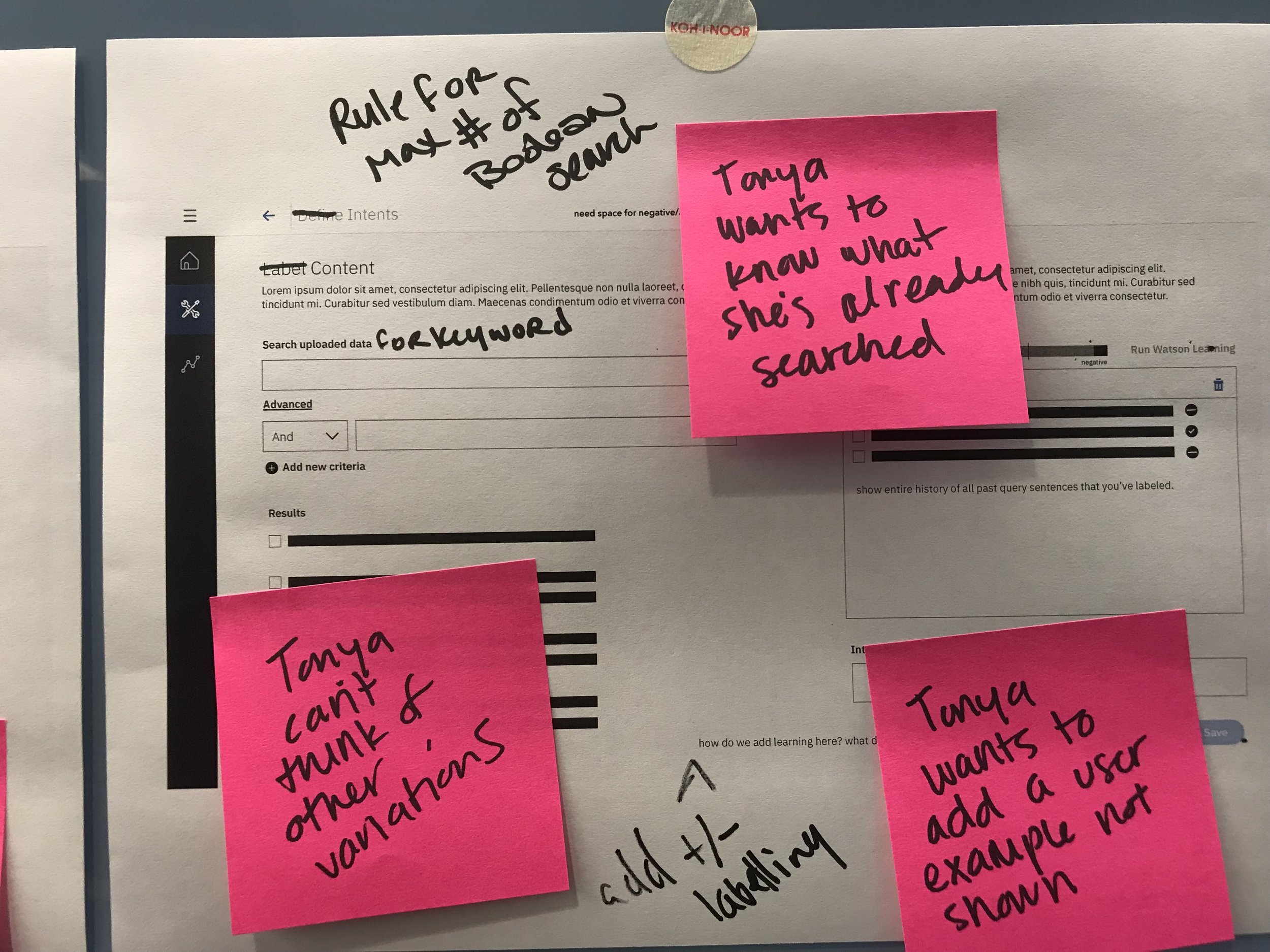
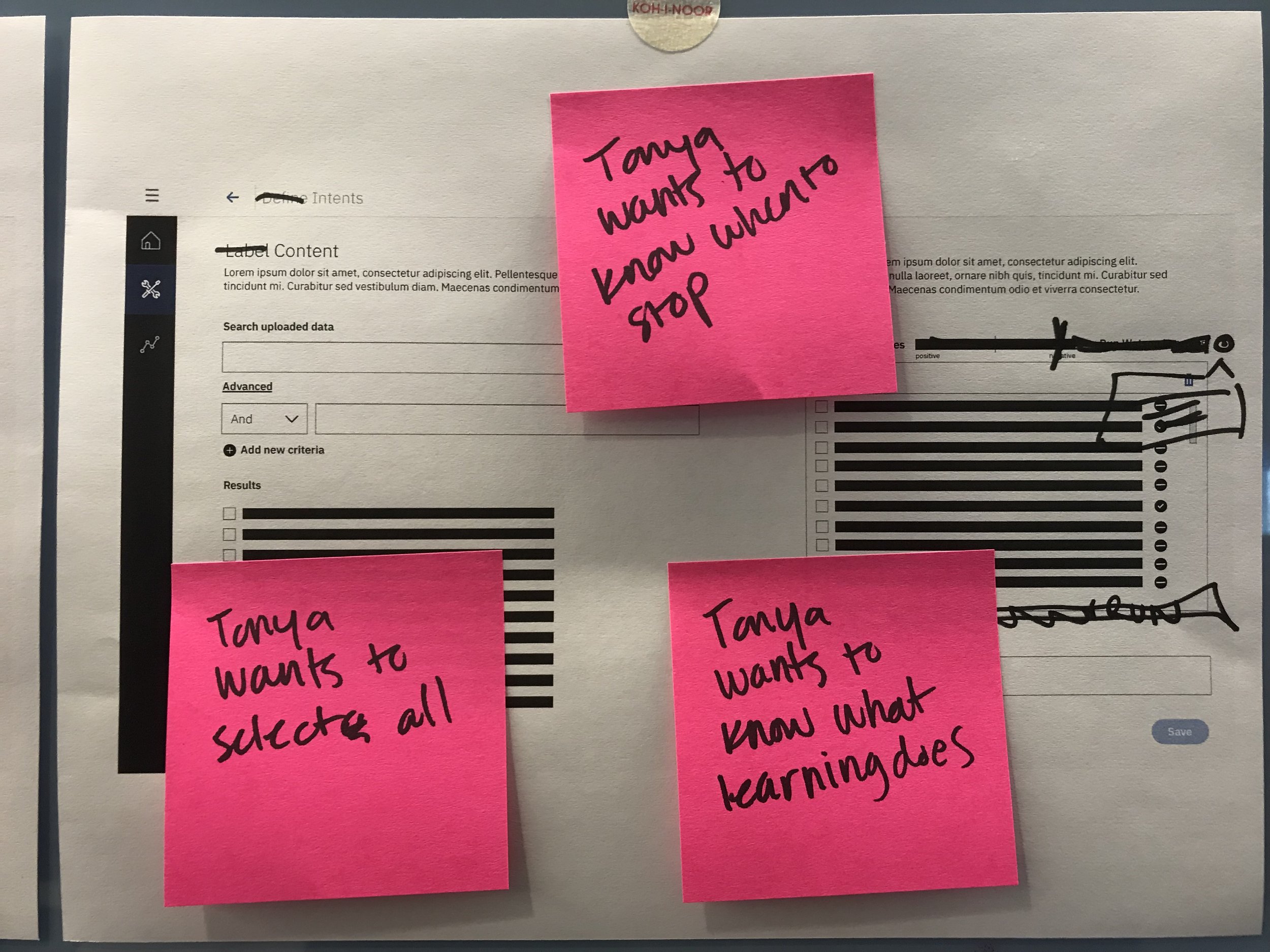
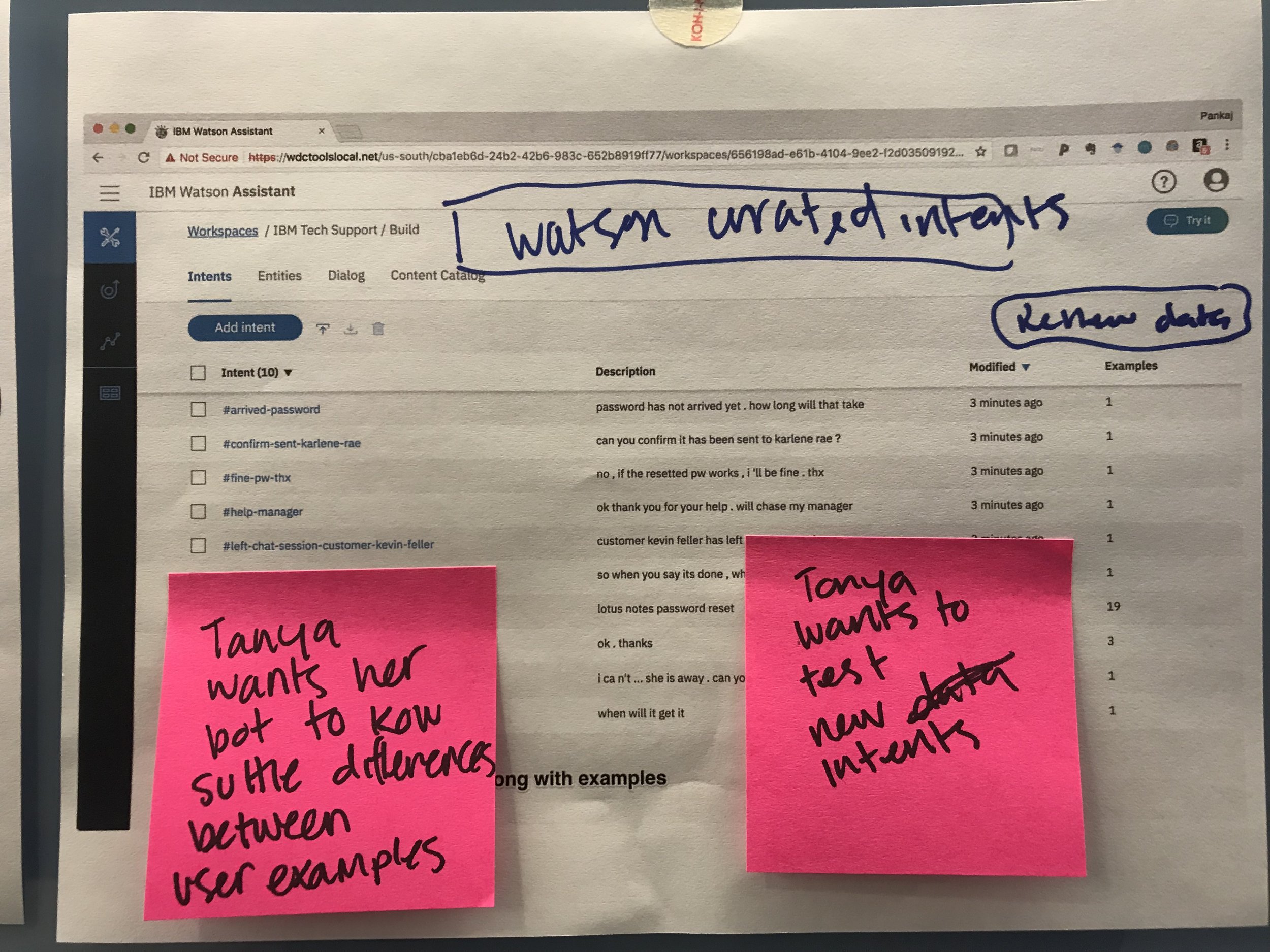
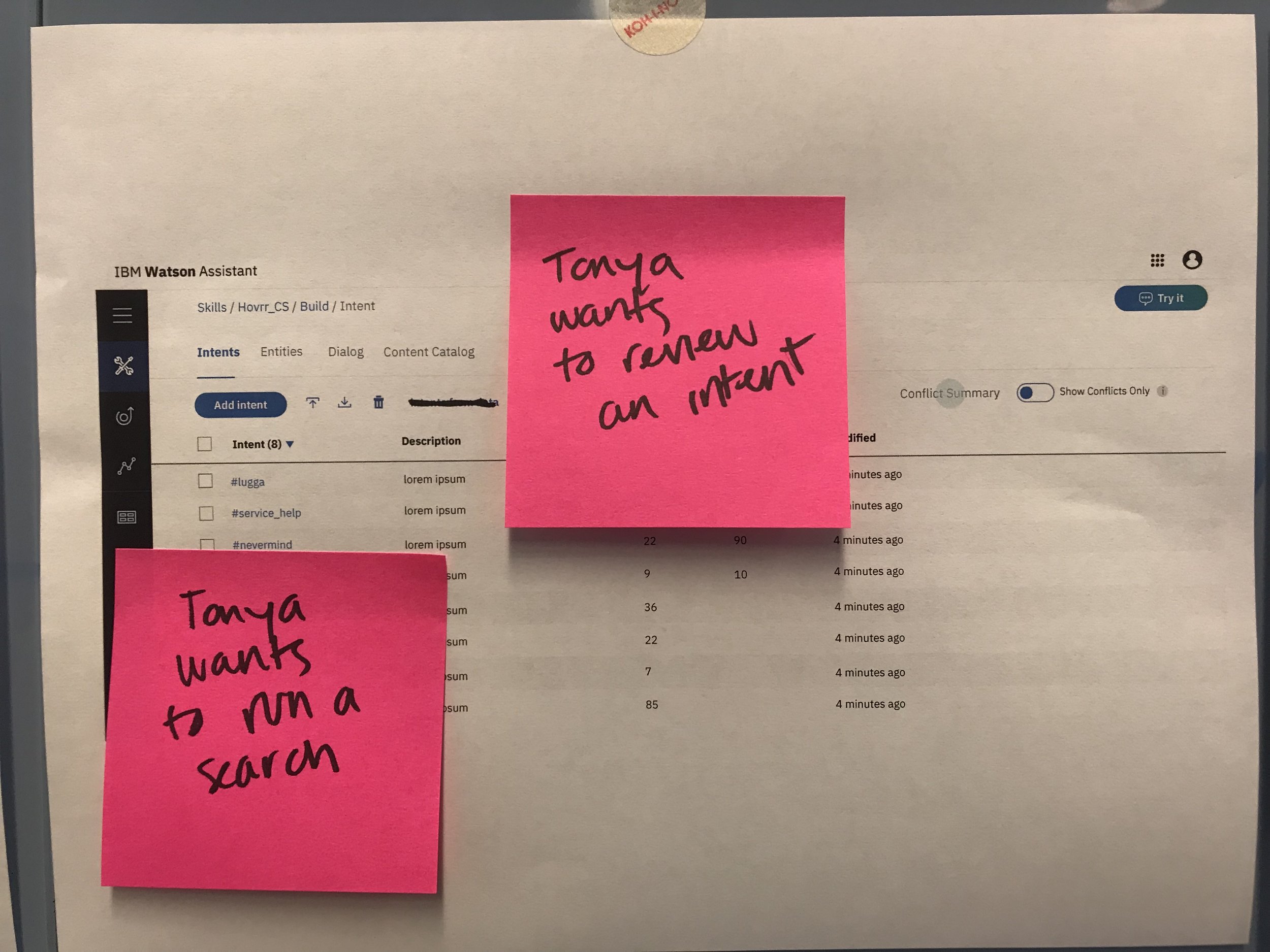
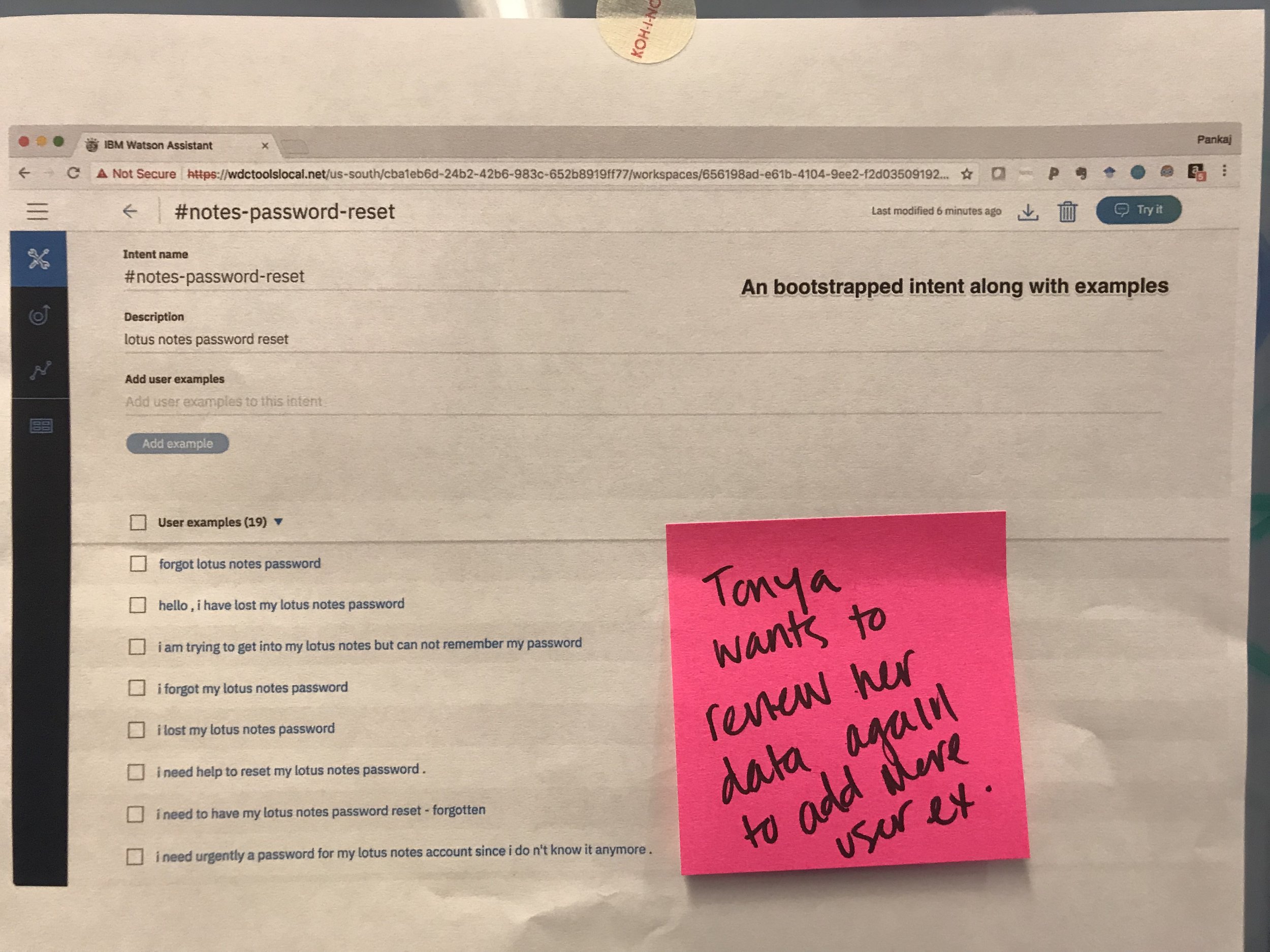
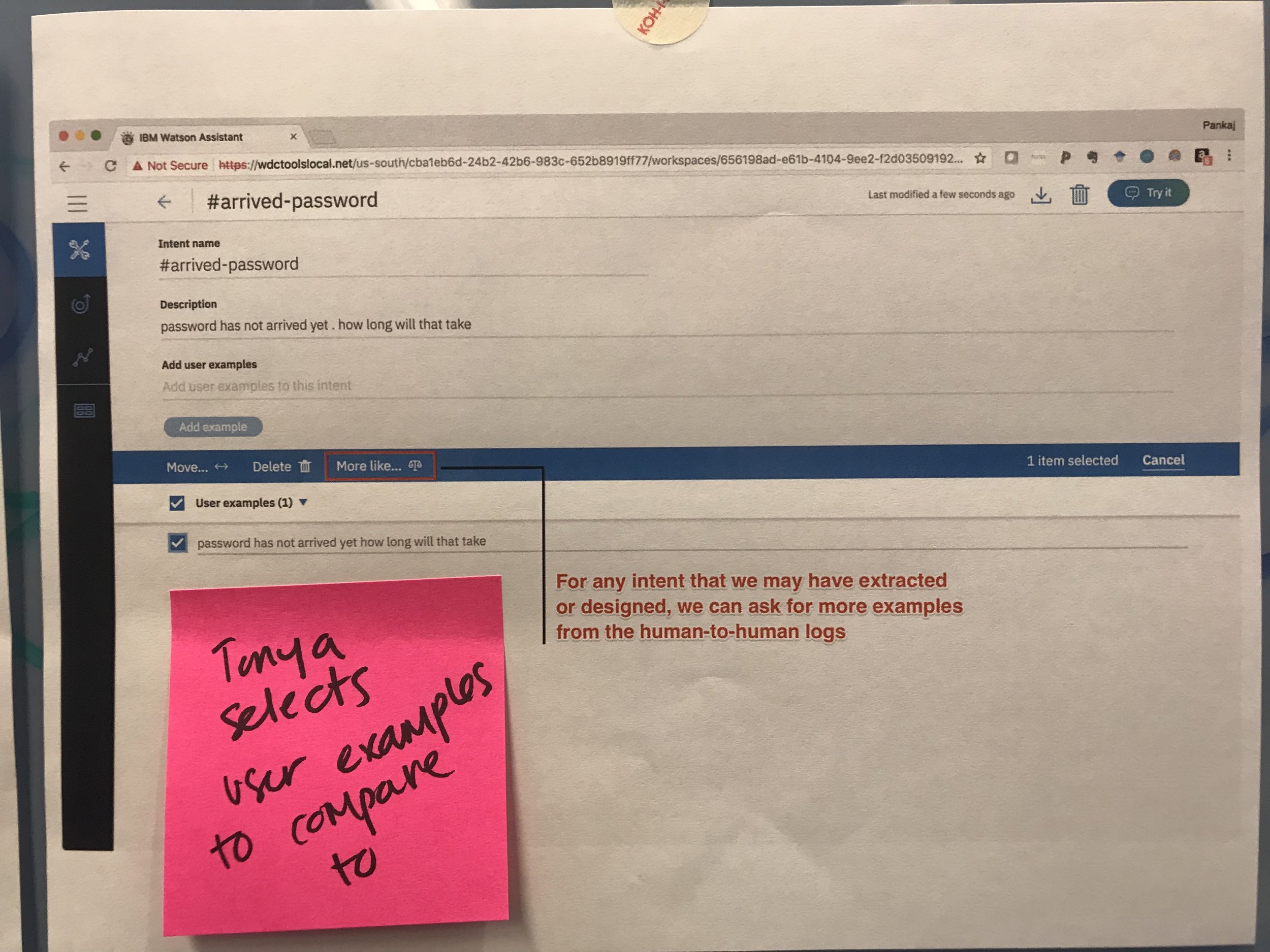
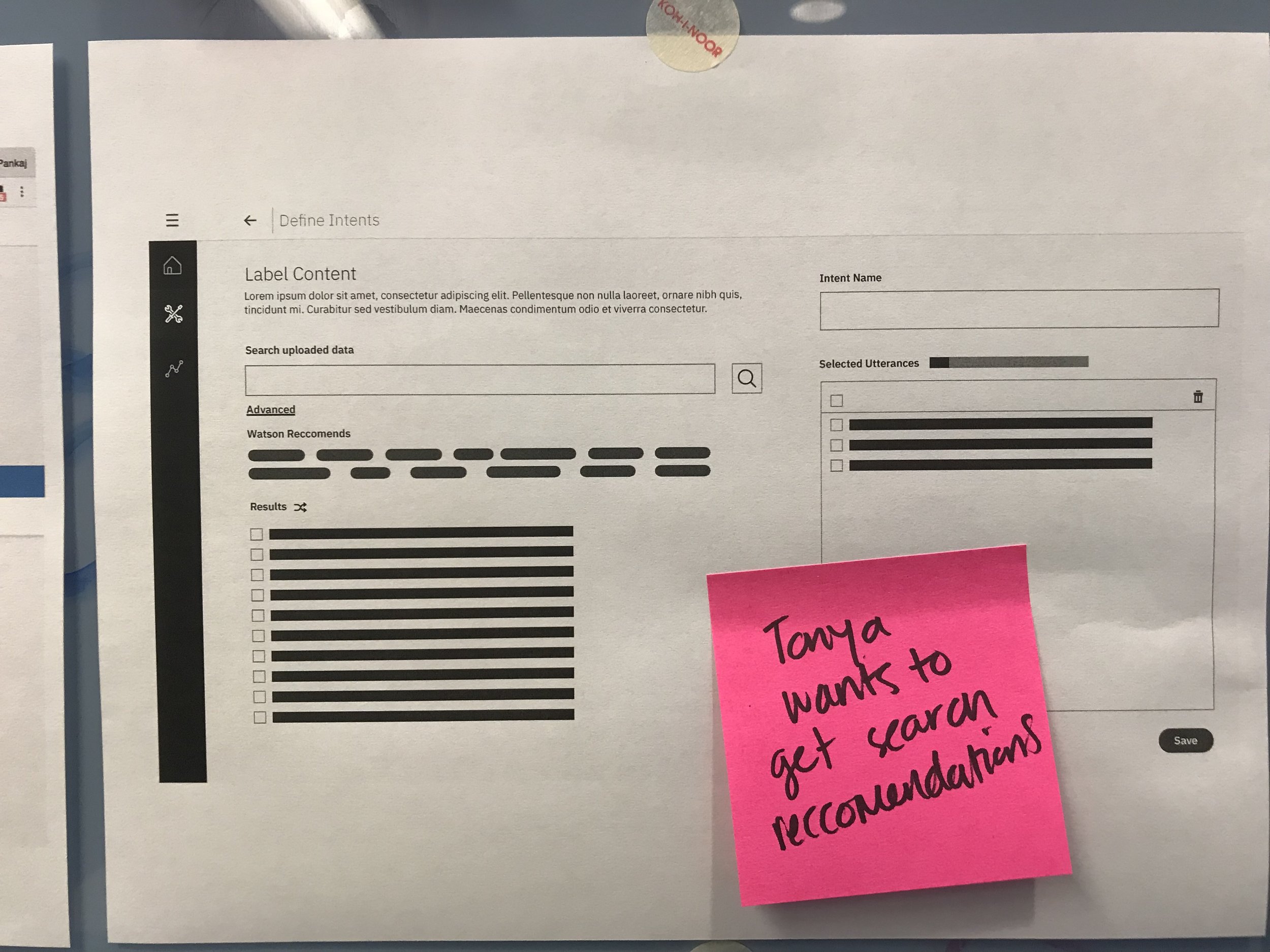
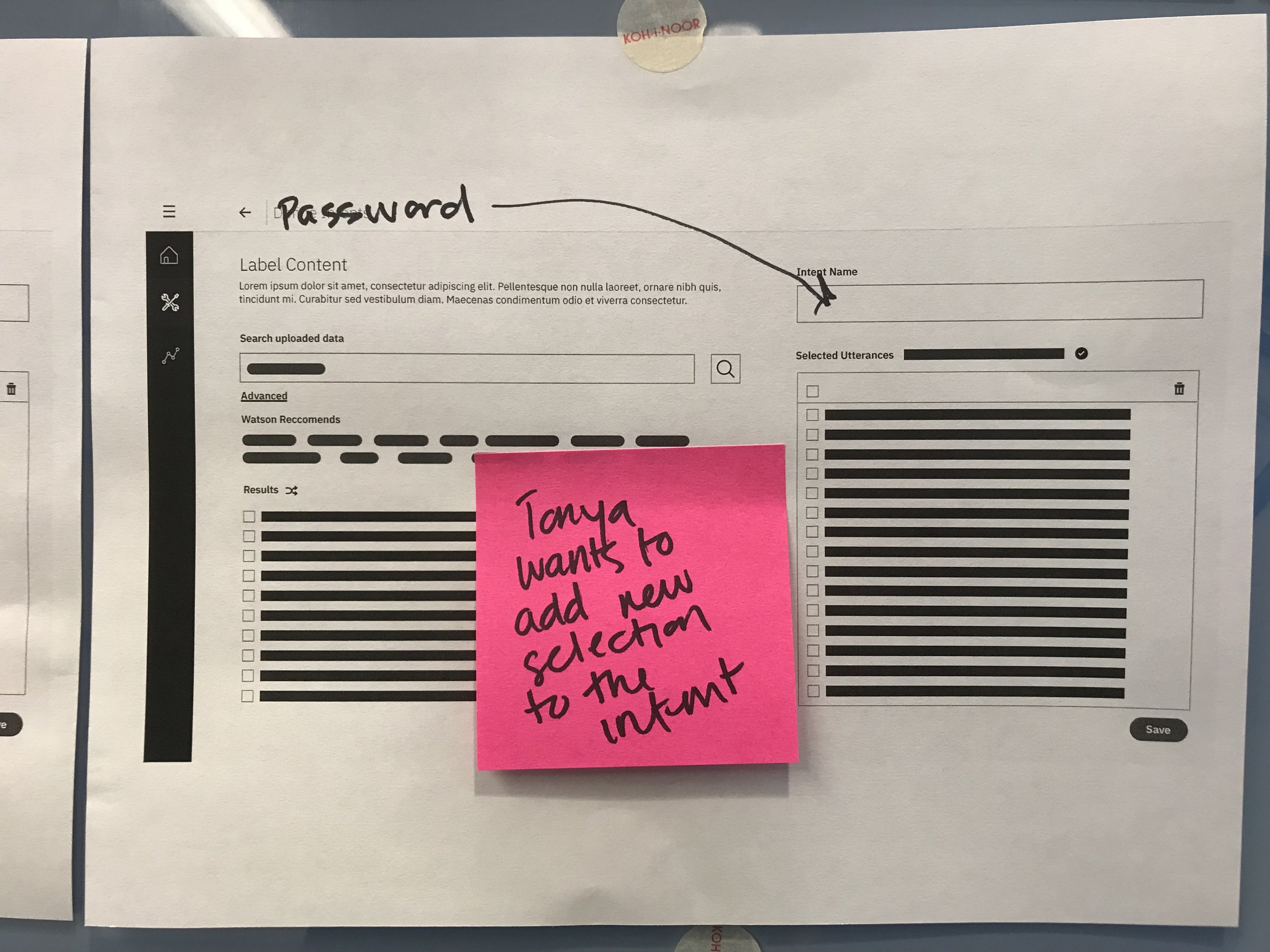
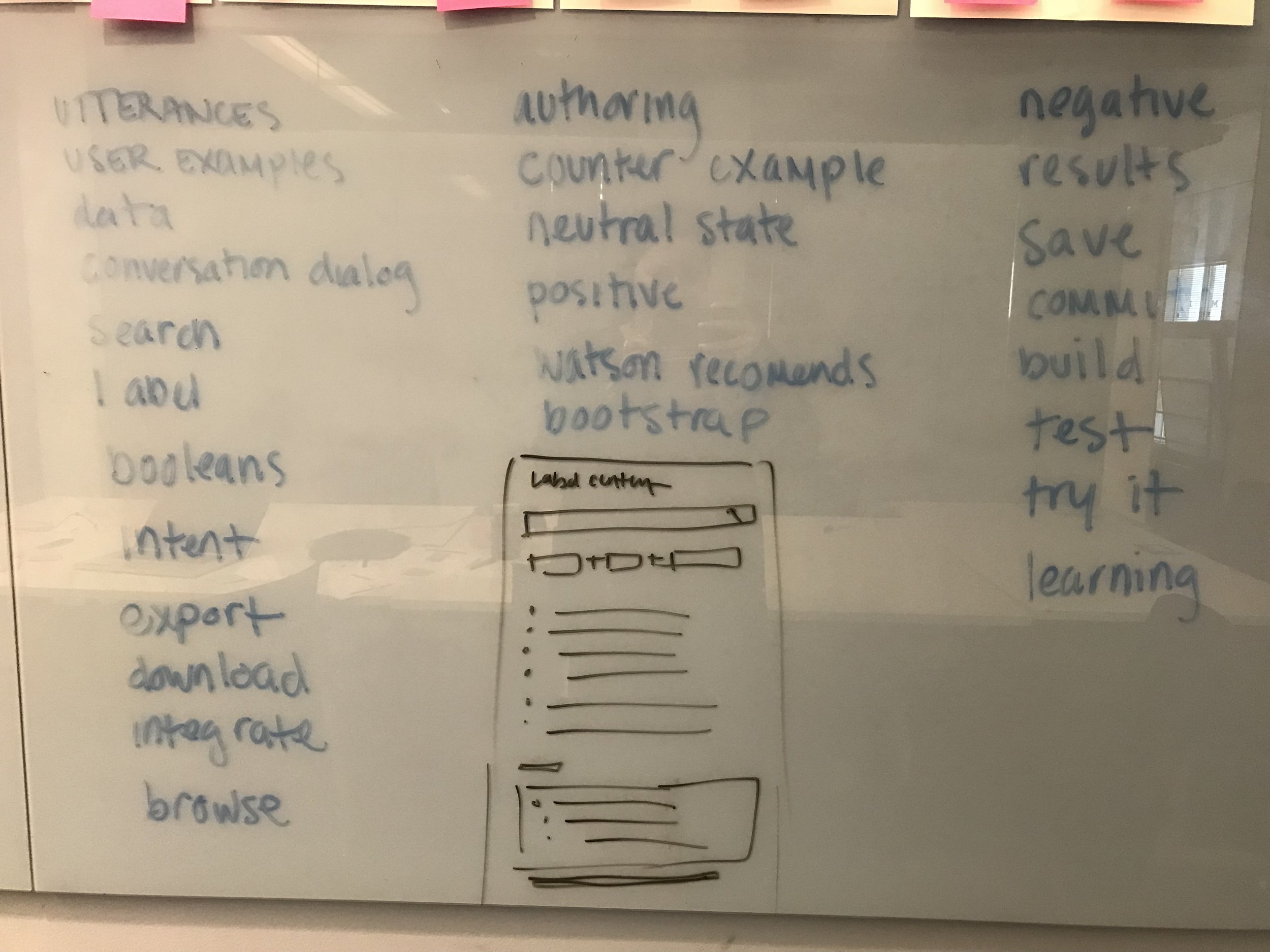
Research
Research was conducted with mid-fi wires with sponsor users who are familiar with Watson Assistant to understand how Intent Recommendations could benefit in their current workflow. Our main take aways were:
Want contextual content to explain what they’re suppose to do.
Don’t understand new jargon used in content.
Context clues in the UI to indicate where data was coming from
Use the Intent name consistently while working as it provides a point of reference.
Want to be able to see all content added to the intent with no hidden information.
Additional technologies on the page were interesting but felt overwhelming for the purpose which was creating an intent.
The research helped narrow the scope and reduce the amount of functionality we were trying to put into the page. We looked at the current intent page and asked, “How can we fit the intent recommendations INTO the page?”
Outcome
We went with an inline intent recommendations panel so the user could have the full context of their intent while reviewing additional data they might want to add to create an even more robust intent. Users can look at immediate recommendations the system finds based on the intent content, pull up a different set, or search for specific keywords.




